8444 <<
Previous Next >> 上傳
ssh
點選資料夾的Portablegit→bin→sh.exe
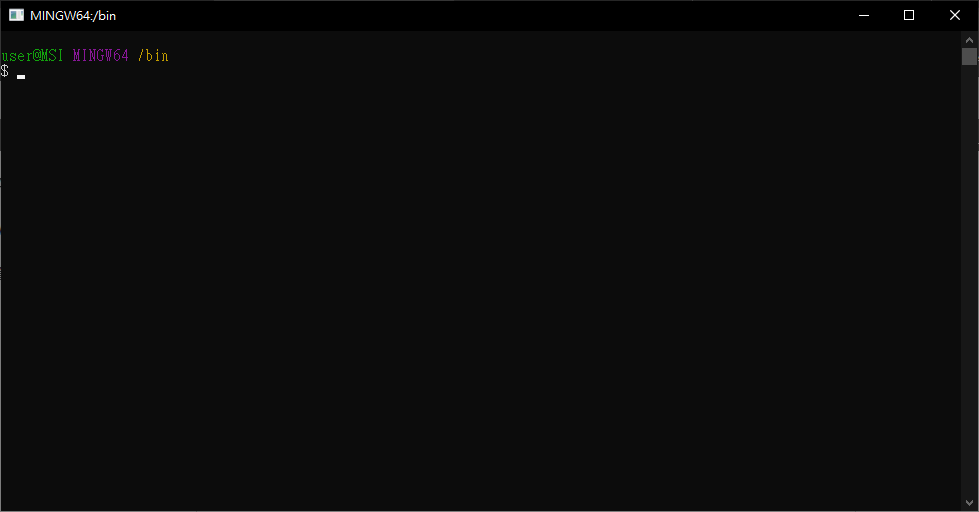
輸入ssh-keygen -t rsa -b 4096 -C "40823245"
請自行改成自己的學號
案enter→輸入/y/tmp/id_rsa→案2次enter
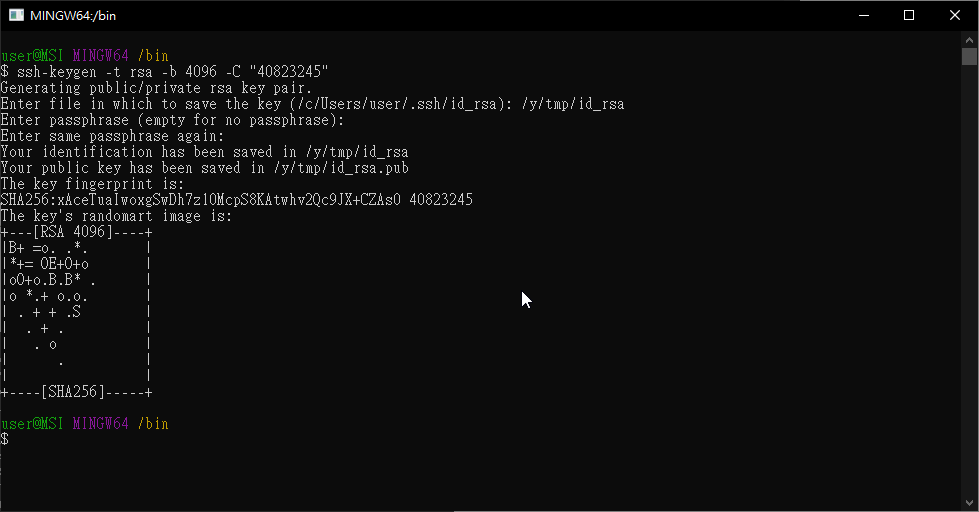
下載putty_home、GitExtensions(請自行更改路徑)
將start_ipv4.bat移到白窗 並新增
set GIT_HOME=%Disk%:\Portablegit\bin\
set GIT_SSH=%Disk%:\putty\plink.exe
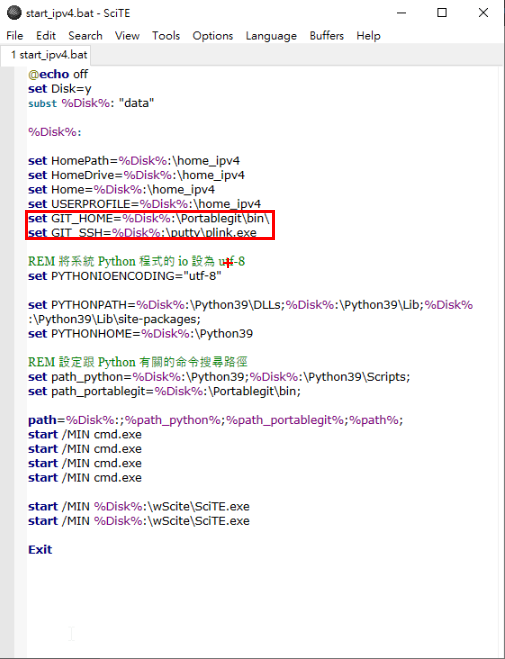
打開.git資料夾,把config移到白窗
如沒有.git資料夾 打開隱藏的項目
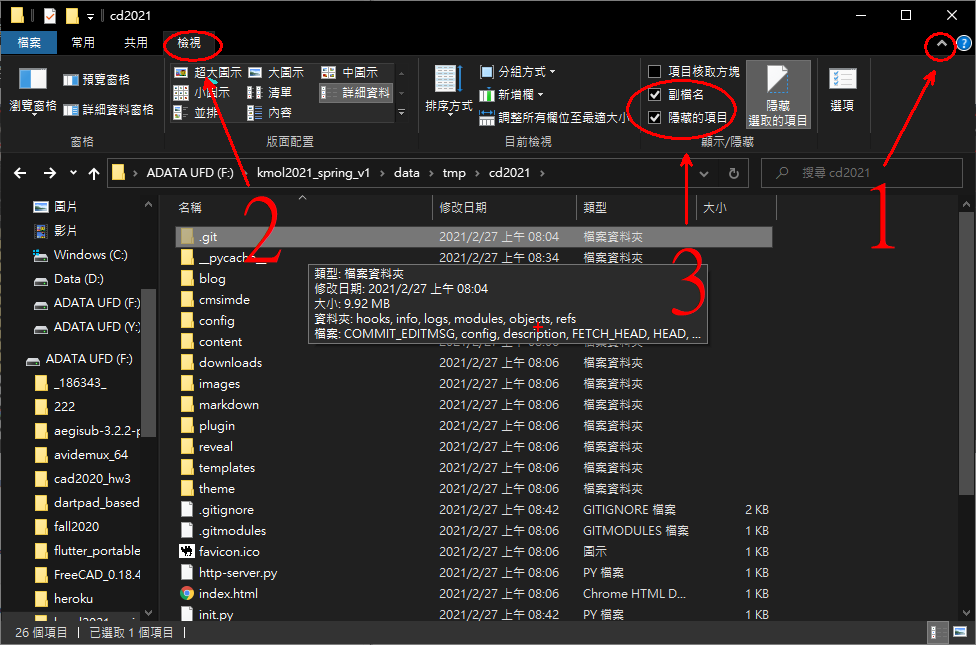
新增[remote "origin"]裡的url = git@github.com:40823245/cd2021.git
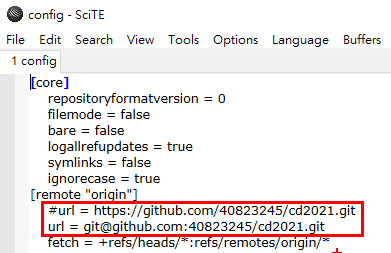
file→save
打開putty資料夾的puttygen.exe
點load,找到id_rsa
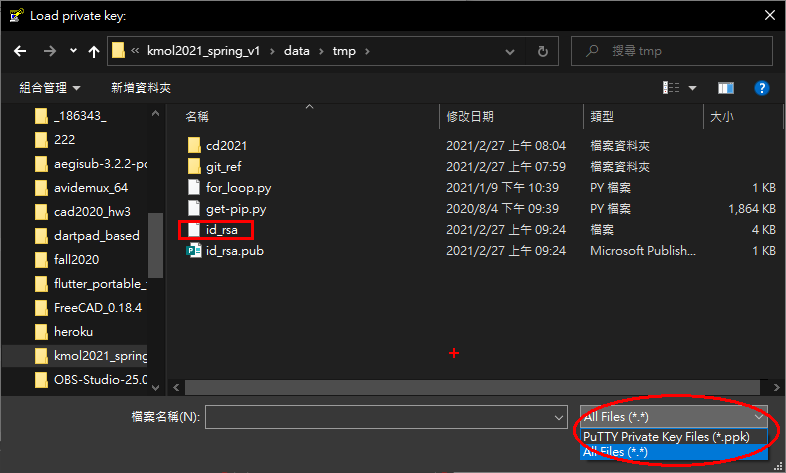
案是→Save private key→案是→輸入學號(存.ppk檔)
打開putty.exe
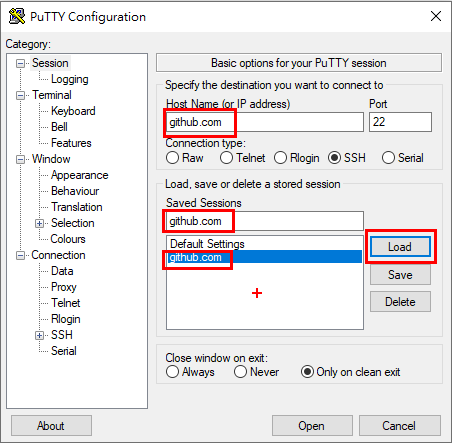
若沒有github.com,在Host Name和Save Sessions打github.com案Save
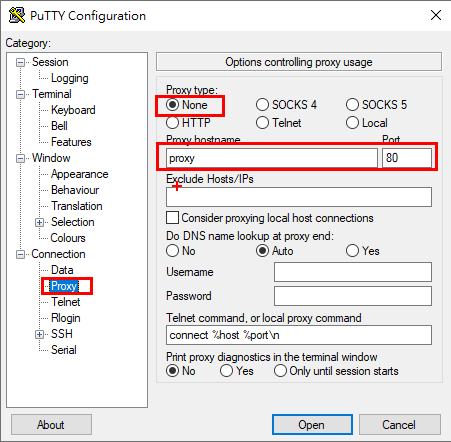
設定proxy(使用自家網路、手機網路請選None)
看你的網路連到哪一台 就打一樣的proxy
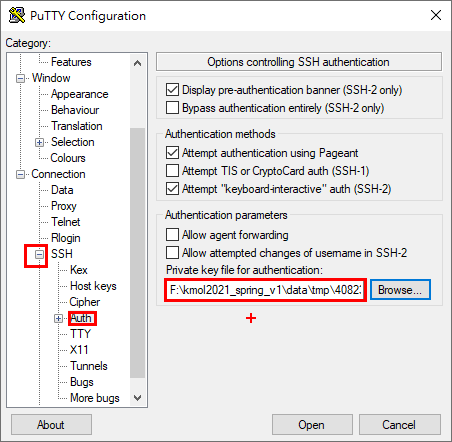
打開SSH裡面的Auth
選擇你所生產的金鑰檔案(.ppk)
回到session點選save再open
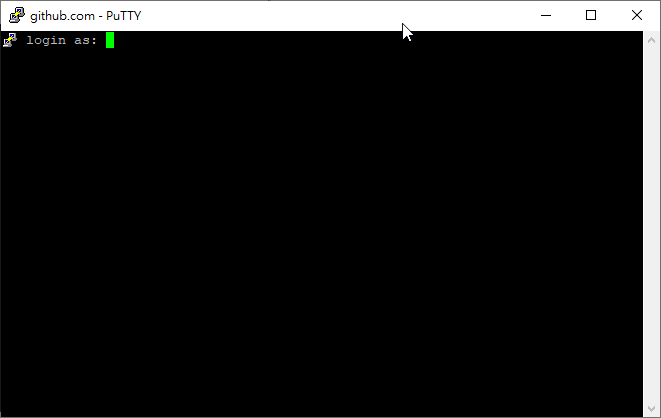
在home_ipv4新增.ssh資料夾
ProxyCommand y:/putty/plink.exe github.com %h %p
Host github.com
User git
Port 22
Hostname github.com
TCPKeepAlive yes
IdentitiesOnly yes
將上面的指令複製到白窗並另存config
到倉儲網頁新增金鑰(右上Settings)
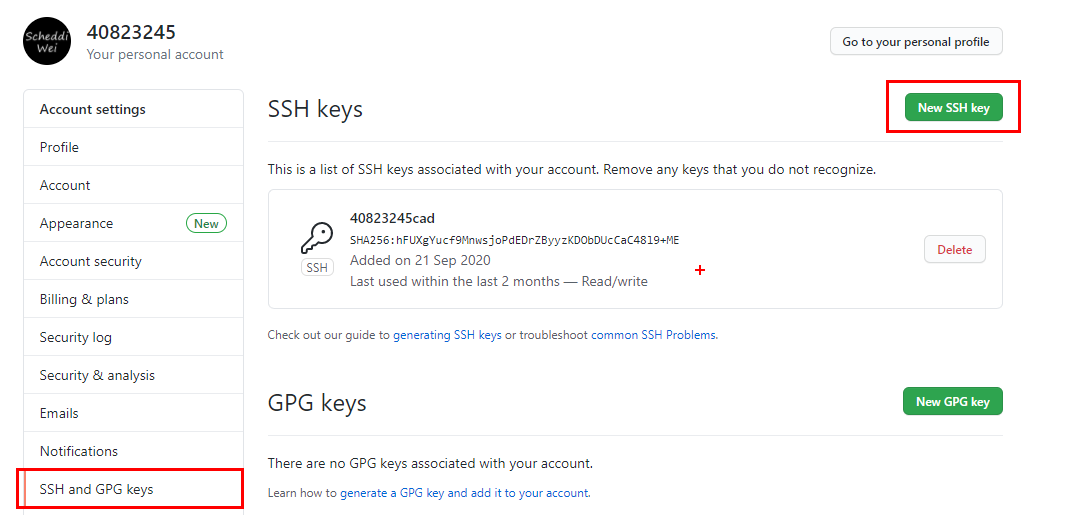
點New SSH key
到tmp找到id_rsa.pub並用白窗開啟,複製內容到Key
並確認學號
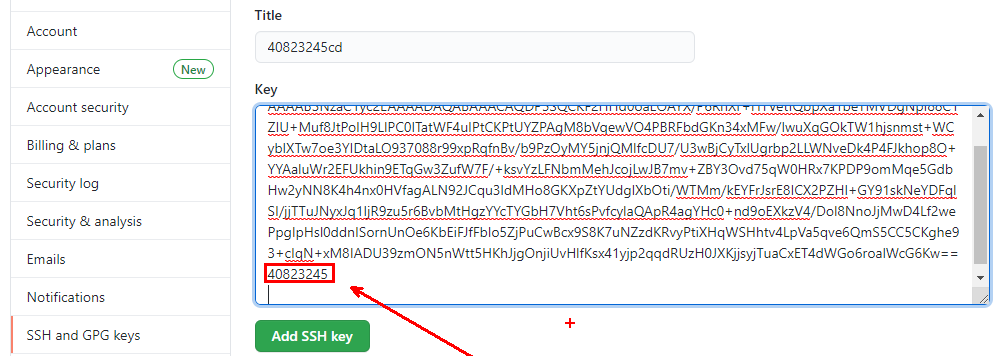
案Add SSH key,完成ssh
若要做完馬上使用,要先stop.bat,重新開啟start_ipv4.bat,因為有編輯過start_ipv4.bat,所以要重開才會讀到更改過的內容
8444 <<
Previous Next >> 上傳